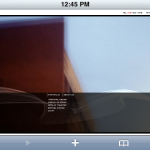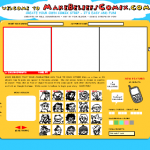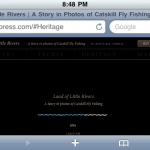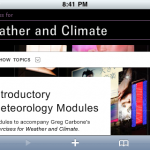Preface: I wrote this one of the last few times the Flash is dead thing made the media rounds, because it seems as though many participants in the discussion are simply missing the bigger picture, that the market for rich interactive work is splitting between app store apps (native applications), and desktop browser-based apps (websites), and that those divisions are deep enough to require different development mindsets. The post is overly long – I don’t have an editor – but I figured I’d post it in its current draft state, since this keeps coming up, and so I don’t have to noodle with it anymore. 😛 So here it is. (Instant update: Lee Brimelow has said similar things in fewer words on his blog Update 2: Thibault Imbert chimes in. Update 3: Mike Chambers rolls the narrative. Now back to making awesome!).
In the technology business, if you aren’t looking ahead, you are being left behind. There is fundamental shift occurring in the content technology space, where Flash and HTML live their happy lives. This shift has mostly been explained using old terms, like “apps” and “HTML5 vs. Flash” – these explanations miss the point. They all describe how things were yesterday and are today, but miss how they will be tomorrow. The browser has been and is today, the primary means of application and content delivery. A new set of opportunities for delivering content are changing all that. The Split puts the traditional desktop browser market on one side, and app stores on new platforms, with new hardware, and new interface paradigms on the other.
App stores should be more broadly called content stores, because the line between apps and other kinds of content is pretty thin. Market specific content stores have been around for a while already on the desktop. Game shops like Steam and Direct2Drive already make up the lion’s share of the PC games market, and iTunes was already a form of an app store, before apps where apps.
The companies behind every platform are adopting apps stores, including all major operating systems on traditional PCs, including OSX, and soon Windows. Open source trail blazers like Ubuntu have actually had something like app stores for a long while now. Additionally, more and more types of content are being pulled into them, from apps, to music and movies, to Magazines and local newspapers. The models for monetization are so much clearer, and the tools to take advantage of the various models are already built, and for the consumer, very convenient. App stores are the new reality.
To really understand why this is happening, and what it means for those of us who make a living in the weeds, we need to understand where we are, and how we got here.
The PC Era
In the early days of personal computing, “applications” (or “programs”) were the hot action. You needed something to do with your new beige personal computer (PC), so you bought (or borrowed) software or other types of content on diskettes, and later CD-ROM (oh the magic) and installed that software to run on your PC or Mac. It was an offline process, but it was the only realistic way to go. Even if you had access to the internet, you weren’t going to download megabytes of data over your cutting edge 14.4KB fax/modem connection. Traditional forms of acquisition ruled in those days. You had to take yourself to the store, and buy a box or a publication or whatever else, to obtain content – probably paying with cash.
When the internet hit mainstream in the 90s, and data speeds increased, the transition from “applications” delivered through boxed diskettes, to continuously updated “websites” began. The internet had some advantages over boxed content. The biggest was that accessing a web site through the internet was exceedingly convenient for consumers. Far more convenient than traveling to the store and buying a box with a CD of clip art on it. For content producers there is also a sense of limitless shelf space compared with traditional retail outlets, so they were quick to try to carve out advantage there. Search engines and content indexing services like Google and Yahoo! made a killing on both ends by providing a way for content producers to get their content in front of users.
Broadband completed the transition. At the dawn of the new millennium and “the internet,” became the primary means of content and application delivery (aside from a few important smaller markets like games and productivity apps). The browser was the primary means of application and content delivery, and for good reason. The content is easy to access from multiple platforms, and is super convenient. All you need is an internet connection, and a browser.
A Flash of brilliance
At around the same time, Microsoft mostly won “the browser wars” with Internet Explorer 6, and basically stopped forward movement in their browser, and for many years, the internet – the commerce in the browser era’s “website” based economy was able to mature. The stagnant development of the dominant browser platform created a challenging environment, one in which it’s easy to see why Flash was able to thrive.
Flash brought many improvements over the browser, through constant performance and scriptability advancements, as well as significant additional features the browsers in the aggregate simply couldn’t match – video being an important notable feature. Additionally, Flash provided consistency across browsers and operating systems, and comparably great performance, when measured against HTML and JavaScript. A browser-based app simply couldn’t (still can’t) match it. Flash in the browser became the go to platform for serious interactive work on the internet. You just couldn’t get similar levels of awesome out of IE6 and the rest of the browsers of the time.
All good things
The split started to happen in 2006. On the PC, which really means in the PC browser, Adobe was getting more serious about the application space in the browser by releasing the first version of Flash with AVM2 (and s 3.0), a much more stable foundation than Actionscript 2.0 had been, along with an update to its application framework, Flex that took advantage of the improvements to Actionscript 3.0. This helped move trends in Flash’s direction, as seemingly every great site was build using the plugin technology. IE7 had come out that same year, but it only added to developers’ pain in the short-term, and it still wasn’t the robust interoperable platform that browser ecosystem needed to compete in the applications space. So in that space, movement continued toward Flash.
This could be considered the golden age for Flash. Flash ruled the content space during that time, in everything from banner ads, to browser-based games, to anything dealing with charts, and data (so-called RIAs), to just about all the video delivery on the internet.
Browsers didn’t come without problems. They have been slow to innovate, incompatible with one another – universally slow, buggy and crashy – and often full of horrible security holes (especially IE – the dominant player). They were mired in standards battles, forks, company and social politics (open source/EU fines) – but mostly, the leader – Microsoft with IE6, just held everything up. On top of all that, it was difficult for content producers, like traditional newspapers, to find revenue sources other than ad systems. The market was set for change.
That’s about when Apple fired the first warning shots across the bows of the PC browser fleet, by releasing the first iPhone, which could browse the internet, but didn’t run Flash. A brand new platform – software and hardware, with a brand new interface paradigm – touch, instead of mouse and keyboard. This would be a platform built from the lessons of the browser era, and it provided a wide open space for Apple to do what it does best. They rapidly iterated on their ecosystem, and came up with the overwhelmingly successful App Store, a system that seemingly everyone wanted in to. This was a system that came with multiple obvious revenue systems built right in – app sales, technology cross-licensing, advertising, etc. – all things that could be done in the browser space, but the app store made exceedingly convenient, to both producers and consumers. Apple catered to that demand masterfully, and over time expanded opportunities to include, in-app purchases, magazine publishing platforms, and subscriptions services, among others.
In the same way the internet – the modern PC era – had provided enough advantages over the previous content delivery systems to overshadow any of its shortcomings, the App Store model would provide enough promise to overshadow its possible shortcomings measured against its predecessor. App stores proved so compelling, and so big a threat to the existing browser-based models, it almost immediately ended a cozy relationship between Apple and Google, who ruled the browser era, as the gatekeeper to content, and the owner of essentially all advertising on the web. Google moved quickly to duplicate the app system for Android, and the other platform makers – WebOS, and Microsoft Windows Phone 7 Series – have been playing catch-up ever since. Eventually, Apple brought the app store system to the desktop in OSX Lion, and even Microsoft is picking it up in their Windows 8 Metro interface for full app store coverage in the traditional PC markets.
The rapidly evolving iPhone (later iOS) platform created new ways to think about a lot things. The most important new things were app and content delivery, and revenue sources through new monetization strategies. The Apple App Store changed everything.
The end of an era
When Apple released the iPad in April, 2010, Steve Jobs announced the “end of the PC era.” With the release of the iPad Apple did nothing less than complete and publish the rule book rewrite they began with the iPhone. More than anyone else, the folks at Apple seemed to understand that there is a divide between the “PC era” – which is really the “PC browser era” – and the new app store era. They understood that these two are on two different trajectories, and the app store era will supersede the browser. From now on, for better or for worse, applications would exist in App Stores, and websites would just be websites.
In the same month Apple announced the iPad, Steve Jobs followed up with a special letter in his open letter titled “Thoughts on Flash”, which highlighted some of the negatives of the browser-based “PC era,” where Flash was settling in as the dominant platform. The letter also exploited a division between the Flash crowd and the standards and open source crowds. And he directly addressed the “full web,” – Adobe’s tone-deaf name for “the PC era”. In that direct critique Jobs highlighted the disadvantages of the new app store model, by putting the “full web” flash apps in the “free” – or unprofitable box, and painting the technology with the old brush. Even the main part of the label “PC” is an old term, from a time that came before the modern browser era.
That letter was truly a brilliant piece of market positioning magic, but it was ultimately unnecessary, and Apple has since backed off. The app store model provides a marvelous promise without the need to degenerate the old browser based economy. Content makers, all of whom struggled to find revenue from websites, now have multiple new revenue streams to explore, through app sales, and licensing, and other kinds of content transactions within apps.
During the PC Era, browsers dominated users’ mind share, and time on the PC, native applications were still the clear leaders in performance, access to hardware, and close integration with the underlying OS platform. Despite that advantage, native apps were hamstrung by seemingly insurmountable inconvenience – the boxed distribution model – an inconvenience that most online distribution stores of the time simply duplicated (download, unzip setup, run setup, store setup file somewhere in case you lose your hard drive, etc.).
App stores solve these native application distribution problems by providing a central hub for content, simple e-commerce (no more credit card into the random unverified website), and can be integrated with the legacy system – the website.
My head hurts.
So what does this all mean for us, the front line Flash developers? It means opportunity. There are now three platforms to develop for!
Yeah, that’s right – three.
The transition to app stores on the desktop will take a while to roll out, and old habbits die hard, and Flash will stick around in that space for .. well, as long as that space exists. There are still a chunk of 98%+ of the user out there on the internet, still accessing the web through their existing PCs. That won’t change overnight. Even initiatives like Microsoft’s plugin blockade with Windows 8 and Metro mode take effect, they will come hand in hand with app stores, so there’s a workaround.
But let’s get real for a second, the Flash Player – in the browser – sits at the core of entire new lucrative markets on the PC, in the browser. Take browser era social gaming and Zynga – a game company, with a quirky social media, micro-transaction game library, integrated with Facebook’s social platform, is more profitable than top traditional PC game companies like E.A. Flash in the browser is having a grand time. Stage3d was just released, Unreal Engine was shown running on it at MAX. Flash is still tops for the best kinds of awesome on the internet.
Second, you have all the HTML5 opportunity – not directly relevant for Flash devs (yet), but for those of us that have had their hands in both worlds this whole time, this is exciting! HTML, JavaScript and CSS are finally getting to the point where you can build really awesome stuff with it. And, for app store monetization to work, discovery is key. Searchable HTML (and HTML5) will dominate for that. App stores are easy to search and easy to link into – from a website. Websites aren’t going anywhere – in every way, the app store model can’t work without the browser based internet.
And finally, the new kid on the block, the app store. For Flash devs, that means AIR – which is essentially Flash for app stores. If you have Flash (or even HTML) skills to burn, you can almost, just recompile your Flash app for AIR. Adobe has built this amazing tool – the best kept secret they didn’t mean to keep (don’t get me started on their PR). The sky is the start with AIR for Mobile, never mind the limit (Apollo indeed). The best part is, once you build for one app store with AIR, you can build for basically all of them, with very little additional effort.
Have a look at Machinarium. A traditionally packaged standalone desktop app, made with Flash, and distributed in a box through traditional outlets (and the specialty PC app stores, like Steam) with an online demo that runs in the desktop browser in Flash Player. Now republished for the Apple App Store with AIR and some optimizations, to run on iPad as a native app.
So where are we? Flash is alive and kicking – thriving even – despite the clueless ramblings of know-nothing media pundits and their bandwagon seeking behavior. You don’t need to listen to them, just get out there, and make cool apps/websites/games/whatever else with the same technology you’ve always used. These are exciting times.